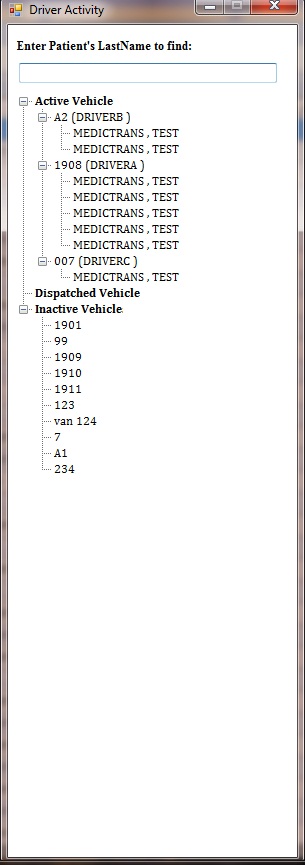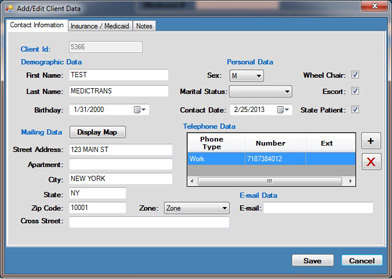
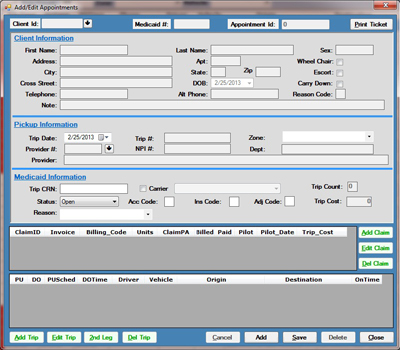
Manage Client Information
Client database allows user to create a profile for each client:
· Address with cross street
· Telephone number
· Birth year, birthday and sex
· Provider ID, set billing type whether Medicaid or Private and the appropriate billing code to use
· Both Medicaid and Private patients can be entered
· Enter free form notes
Manage Provider Records
Basic information for all Ordering Providers can be entered. Ordering Providers can also be allocated to groups. Some companies have multiple dispatchers who manage a certain set of providers and the clients being transported to those providers’ facilities. By allocating a Provider to a group and then allocating that group to a particular dispatcher, the system will display only those appointments on the Dispatcher’s monitor.
Manage Driver records
Information concerning Drivers can be easily managed:
· Driver address
· Home Phone number
· Social Security and Driver’s License Numbers
· Keep track of the issuance and expiration dates for DMV Abstract, Physical exams, Driving test, Annual Review
· Inserts driver’s picture in record (requires either digital camera or scanner)
· Scan employee’s original application form for viewing as part of employee file
· Keep a history of employee pay rates and raises
· Track employee vacation time
· Enter incident reports and manage all incidents pertaining to a driver. Print incident reports.
· Prints information for personnel record
· Link picture to Microsoft Word to print employee ID Badges

The heart of the Medictrans system is the ability to enter all appointments for clients in an easy and quick manner. This includes appointment date, time, and destination and appropriate billing codes. All appointments can be viewed and appointments for a particular patient can be filtered and viewed. The appointment also keeps track of relevant billing information for the particular trip. When an appointment is entered an invoice number is generated. At the appropriate time a Pilot form record can be created and printed and subsequently the approval number entered and the trip eventually billed. The appointment screen keeps track of all of these stages.
An appointment can also be deleted completely out of the system or cancelled. If an appointment is cancelled, the details will still remain in the system. In fact, a cancellation reason can be entered. A cancelled trip will not be piloted or billed. However, a cancellation report can be printed to show the dates when a patient cancelled and the reason for such cancellations. This can be helpful to supply to providers.
The appointment screen also keeps track of various times associated with the trip such as when the patient was ready, picked up and dropped off. These times are recorded through the Dispatcher Monitor.
Medictrans provide various readers for HIPAA files received from CSC.
· 835 remittance file
· 835 Supplemental Remittance (pending claims)
· Creation of 270 eligibility
· 271 eligibility reader
· PDF Converter, pull your roster directly into the system
The Dispatch Monitor allows the Dispatcher to view and manage all the trips for the day. It shows the client’s name, phone number, pick up time, origin and destination and whether it is Medicaid or private. The various stages of the patient’s transportation can then be tracked such as when the patient is ready, when picked-up and when dropped-off. The driver and the vehicle are also inserted. The dispatcher has complete access to view any other details of the appointment by a simple click of the mouse.
The information in the Dispatch Monitor can be sorted in a number of different ways such as by client’s name, pick-up time etc. Also a dispatcher can also isolate the trips going to a particular destination, or those assigned to a particular driver. All information on Dispatch Monitor can be printed.
This gives the Ambulette Operator a powerful means of dispatching and tracking trips
Medictrans provide various reports:
· Dispatcher’s report showing all trips for a day
· Date of service report: a listing for each patient of the various dates they were transported
· Status report showing the details of trips for a particular provider
· Reports showing invoices that are paid, denied, pending for any time period.
· Billing report showing invoices to be billed
· Sales Volume
Medictrans provide various reports:
· Dispatcher’s report showing all trips for a day
· Date of service report: a listing for each patient of the various dates they were transported
· Status report showing the details of trips for a particular provider
· Reports showing invoices that are paid, denied, pending for any time period.
· Billing report showing invoices to be billed
· Sales Volume
Medictrans Software allows the user to send electronic billing to CSC. The billing procedure is very simple and completely automated. These are:
1. Printing of Pilot form requesting prior approval number. The system prints such forms. Based on appointments entered, the system performs all calculations of number of trips with appropriate codes and prints on required form.
2. When roster is received all prior approvals are entered in the system
3. The electronic billing file can then be created. This is a very user friendly and simple process for the operator
4. The billing file is then transmitted to CSC electronically (using EMEDNY).
5. When payment is received, appropriate results for each invoice billed can be entered such as paid, denied or pending.
6. When an electronic remittance (835 file) is received it can be downloaded and converted into a readable format.
7. Reports can be printed showing all invoices denied or pending.
The basic concern of Ambulette operators is to ensure that all Trips are paid for. Medictrans provides various tracking for the manager to ensure that all trips are billed. Tracking includes:
· Trips completed but not piloted
· Trips completed and piloted but not billed
Reports
of the above can be printed.
Medictrans provide complete audit trail of critical operations performed in the software. A Manager is able to pinpoint what changes have been made to the system and by whom. For instance, if a record was deleted the system keeps track of who did it. This is extremely critical for the security of the company’s data and its operations.
This optional mobile application can be used on push to talk Android handsets or Android tablets with internet access. Drivers can view all trips assigned to them for the current date, select that the client has been picked up, dropped off, and capture the client’s signature along with the stamps. This information along with the geographic location of the pick-up and drop off is sent back real time to the software and stored with the client appointment.
Our new driver activity module gives the dispacher, manager, or
owner the status of every vehicle in the company's fleet. Vehicles
are shown as active or in transit, dispatched or en route and
inactive. patients currently assigned and traveling in the vehicle
are shown under that vehicle.